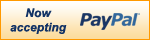- USB FLASH DRIVE DELIVERY OPTION
- COMPLETE Wood Plan Packages
- Shed Plans - DOWNLOAD
- Gazebo Plans - DOWNLOAD
- Tattoo Flash - DOWNLOAD
- Boat Plans - DOWNLOAD
- Jungle Gym Plans - DOWNLOAD
- Dog House Plans - DOWNLOAD
- Furniture Wood Plans - DOWNLOAD
- Outdoor Wood Plans - DOWNLOAD
- Workshop Wood Plans - DOWNLOAD
- More Wood Plans - DOWNLOAD
- Small Home Project Plans
- Old Time Radio Shows
- Magazines and Books
- Unique Downloads
- Classic Woodworking Books
- DOOMSDAY PREPPING - Downloads
- Hentai Manga Wallpaper
- Software
- Educational
- War and Bombing
- Parks and Fairs
- Advertising and TV
- Social Guidance
- Cars and Transportation
- Communications
- Railroad Maps
- Political
- Feature Length
- Classic Literary Audio
- Gift Certificates
- Free Articles - How To Guides
|
|
|