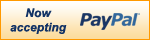|
TurboCA$H
Professional
Accounting Software
bundled with
OpenOffice
Home Office
Productivity Suite
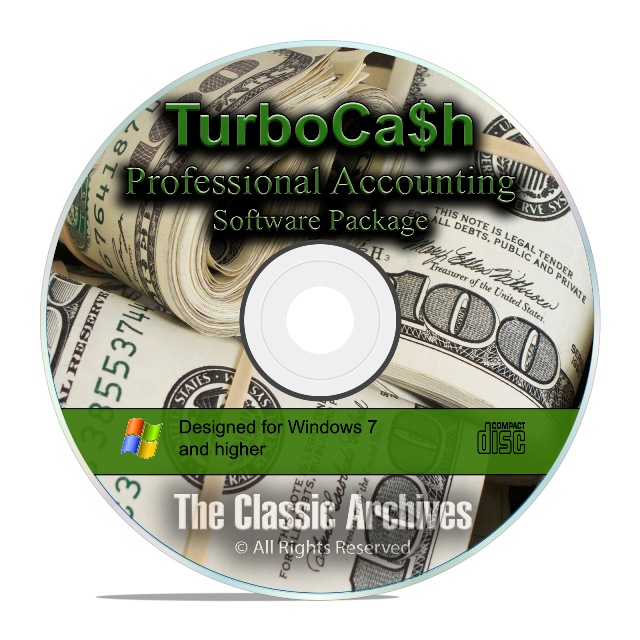 |
Format: |
CD-ROM |
| Subject: |
Home and Business
Finance, Office |
| Skill Level: |
Beginner to Advanced |
|
 |
Designed for
windows |
Industry
Standard Accounting Software
Complete
OpenOffice Productivity Suite Included!
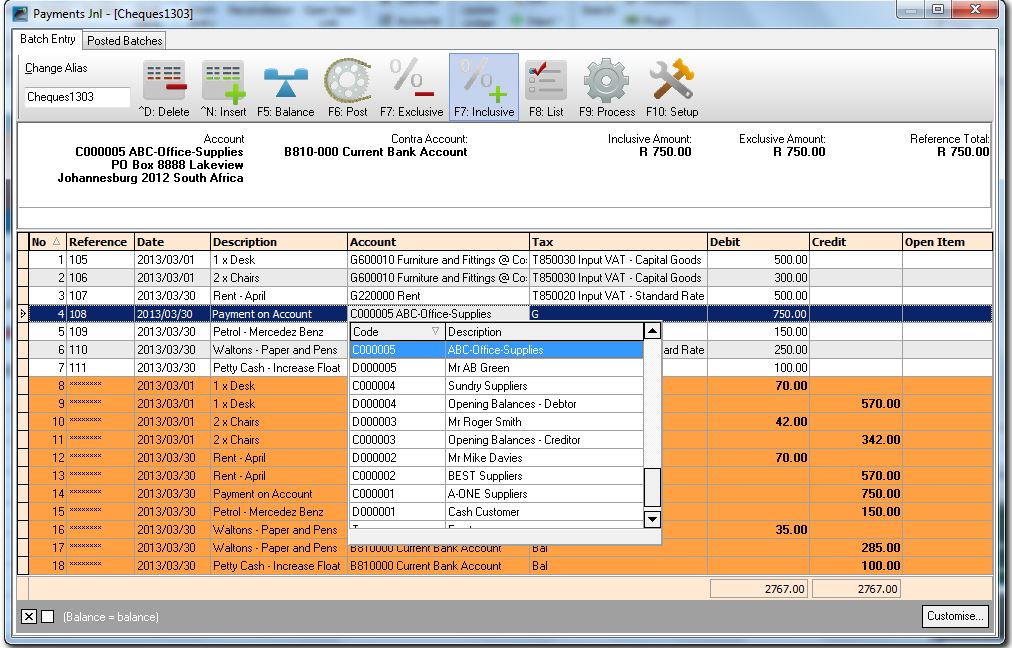
If you are
thinking about investing in a high end, name brand
accounting software, then you should
know that all of these large
corporations that make professional grade software are
switching pricing models to a subscription based model.
It is no longer enough to just pay one high price to use
their software, now you have to pay a high price EVERY YEAR
and continue to pay it as long as you want that software to
work. And if you stop paying, you can no longer access
the files you created until you cough up more money.
We think that is absurd and criminal. Fire the big
giants, and go with this type of software. Low priced,
but fully featured. This is the full version of
TurboCash, the professional accounting software package,
along with OpenOffice, the home office productiity Suite.
This software is not
trial or limited in anyway.
TurboCASH is much more than
a simple 'home finances' or small business bookkeeping
system. Small business accounting software providers
typically release a low-end product that excludes such
basic features as stock control. TurboCASH includes most
functions a business will ever need: debtors, creditors,
general ledger, full stock control, VAT accounting,
invoicing, bank reconciliation, trial balance, balance
sheet and income statements, full reporting and
analysis, as well as mutli-company and multi-user
capabilities. TurboCASH accounting software is
flexible. It can be configured for any country
and any small business.
Features:
| |
|
|
|
|
|
Core Accounting
Features |
Accounts Payable (A/P) |
|
Reporting Features |
Balance Sheet |
|
Accounts Receivable (A/R) |
|
Budgeting & Forecasts |
|
Audit Trail |
|
Cash Flow Statement |
|
Drill Down |
|
Custom Reports |
|
General Ledger |
|
Profit & Loss Statement |
|
Multi-Currency |
|
Sales Reports |
|
Multi-Language |
|
Sales Tax Report |
|
Time & Expense Management |
|
Vertical & Horizontal
Analysis |
| |
|
|
|
|
| |
|
|
|
|
|
Billing &
Invoicing Features |
Automated Billing |
|
Tax Features |
Multiple Sales Tax |
|
Billable Hours |
|
|
VAT |
|
Contact Management |
|
|
|
|
Credit Card Processing |
|
Project Accounting
Features |
Project Management |
|
E-commerce |
|
|
|
|
Invoices |
|
Fixed Asset
Features |
Barcode/RFID Tracking |
|
Purchase Orders |
|
|
|
| |
|
|
|
|
Simply
the most powerful accounting software available
Easy setup
-Easy setup wizards
-Country-specific accounts
-Design your own invoices
-Multi-lingual
-Create your own accounts chart
-Multi-company |
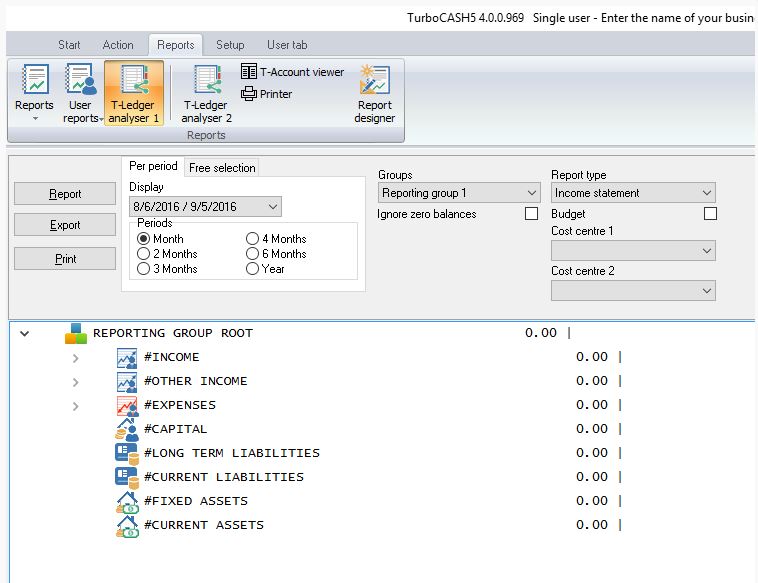
|
|
Powerful
Accounting Software
-256 batches
-10 bank accounts
-999 sets of books
-12000 accounts & 24000 sub-accounts
-40000 debtors & creditors
-64000 stock items
|
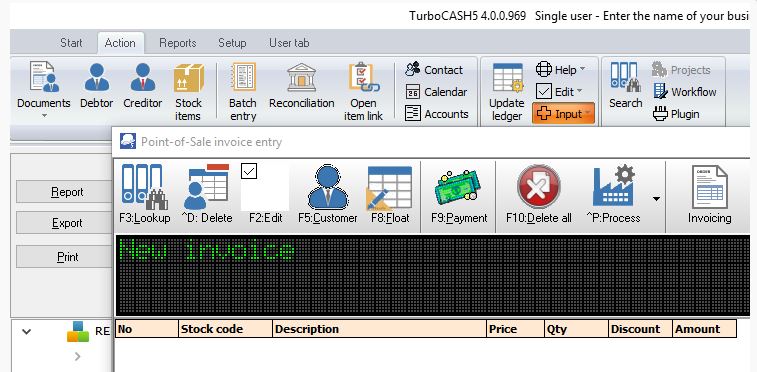
|
Accounts
-Debtors/Creditors
-General Ledger
-VAT/GST accounting
-Full stock control |
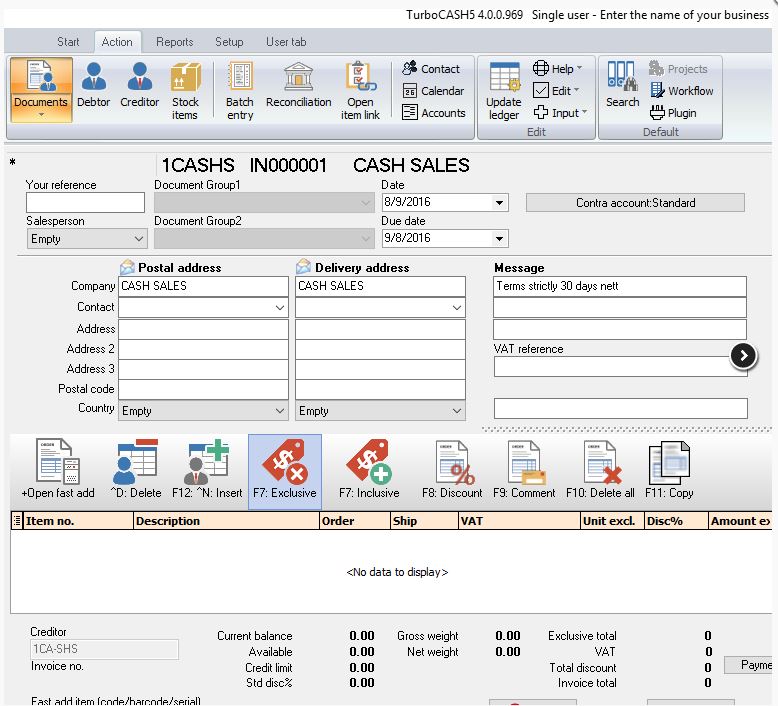
|
|
Transactions
-Batch entry system
-Invoices/Quotations
-Orders/Purchases
-Credit notes/Stock returns
-Bank reconciliation
-Point of Sale
|
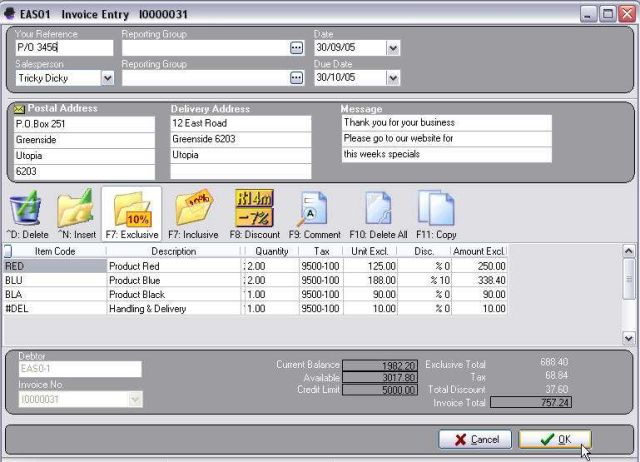
|
Comprehensive
Reporting
-Trial Balance, Cash Flows
-Income Statement, Balance Sheet
-Debtors/Creditors Analysis
-Stock Items Analysis
-Sales and Purchase Analysis
-Customised User Reports
-VAT/Tax Reports |
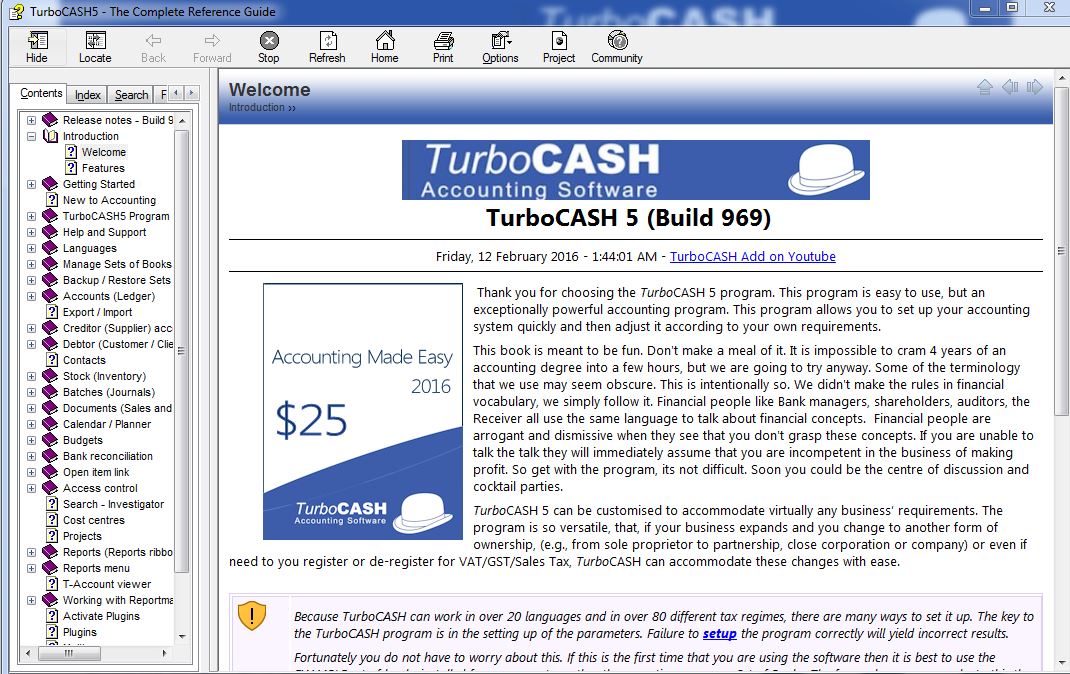 |
|
Other
-Multiple users
-Year end procedures
-T-account viewer
-XML Import/Export
-Plugins
-Backup/Restore
-Context-sensitive help
|
|